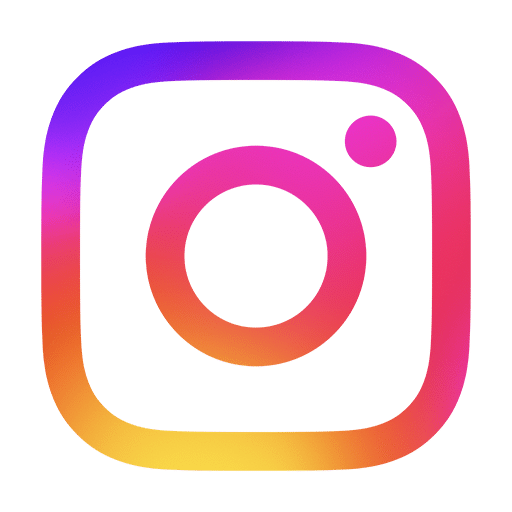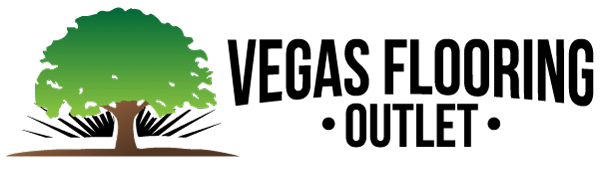When it comes to installing new flooring in your home, are you finding yourself afraid to commit? Maybe you’re unsure of how it will look, and that after all the time, money, and work you could find that you don’t love it as much as you thought you would. We get it. Which is why we developed an all-new, easy-to-use flooring visualizer! With our online visualizer, it’s incredibly easy to test out different flooring options and see exactly what they’ll look like in your home!
To use our online flooring visualizer, go here. Next, we’ll lay out the easy and user-friendly instructions on how to use it.
Choosing a room or uploading your own photo
Once you go to the link above, you will be able to choose the type of room you’re looking to install new flooring in. You can choose from kitchen, foyer, open concept living room, and modern living room. Or, you can upload your own photo!
Filtering
After you select your room or upload your own photo, you can then filter through your different options. Click on “Change Product” at the bottom of the screen. From here you can either search for a product by name, or click “Filter” and select by category, collection, color, and/or species. Once you’ve selected your filtering options, click “Confirm.” The visualizer will then repopulate your different flooring options according to the filtering settings you’ve selected.
Testing out the different flooring
To see how the different flooring options will look in your selected room, just click on a flooring design thumbnail at the bottom of the screen. You’ll then see the floor replaced with whatever design is currently selected. It’s so easy, and fast, to try out different designs!
Saving the image or sharing
When you find a flooring design that you particularly like, you can either save the image, or share it via a direct link, Facebook, Twitter, or email. Maybe you want to see what your spouse or other family members think. Maybe you want to get your inner circle’s opinion. Or maybe you simply want to brag about your awesome new flooring! Whatever the reason may be, it couldn’t be easier to share your creation.
That’s it!
We hope that with our new, easy-to-use flooring visualizer, we’ve taken some of the fear of commitment feelings out of shopping for new flooring. If you have any questions on how to use the visualizer, or would like to discuss installation we are here to help! Contact us here, or give us a call at 702.685.8880. Until then, happy visualizing 🙂